I’ve set aside a few days for you to get comfortable with the site and do the major reading of the course up front. In previous versions of the course, we found this to be useful for students to have read the text and other materials and then apply what they’ve learned to the the various modules. You will see “Action Items” included in my weekly postings – watch for them, they will keep you on track in our course.
2FA Action Item:
➡️ ➡️ ➡️ Two-Factor AuthenticationTwo-Factor Authentication iSchool now requires each student to enable Two-Factor Authentication (or “2FA”) for their WordPress account on this site. You have 30 days to do so, otherwise your account will be automatically locked out. We strongly recommend that you do not wait and instead enable 2FA as soon as possible using the instructions provided here: https://ischool.sjsu.edu/wordfence
Beginning the Course Action Items:
View the Course Intro Video Web Version | Download Video Podcast
-
-
- Note: A few of the screenshots you’ll see are from the site formerly known as Twitter. These examples are from a time when it wasn’t, well… quite as icky. They remain powerful illustrations of the concepts we’re exploring, so I’ve kept them in.
-
View the Assignment Overview Video and read over the Assignment Overview page.
Review all of the grading criteria and rubrics for the course and review the assignment submission guidelines.
Review student privacy options – remember that avatars and aliases are just fine.
Review the full course due date and course schedule here
Create an account, blog and profile at our course site. (You will be able to export your blog from this site to your own blog at the end of the course…) See instructions below.
Head over to our Break the Ice: Binge Worthy group and share something you might be binging.You may also want to try the Podcast group!
Explore and get comfortable with our course community. Take a look at all the options under the menu across the top of the main page.
Delete the “Hello World” post in your new blog. It will not appear in the activity feed.
Begin the Foundational Readings included in Module 1. I am happy to provide my 2016 and 2019 books published by the American Library Association throughout the semester. Please download below 🙂
Stephens, M. (2016). The Heart of Librarianship: Attentive, Positive, and Purposeful Change
Stephens, M. (2019). Wholehearted Librarianship: Finding Hope, Inspiration, and Balance
Creating Your Account & Blog: Follow these easy steps to set up your blog for the course. Even if you already have a blog from INFO 203, I ask that everyone create a new blog specifically for this class to ensure all the features of WordPress and BuddyPress (like the activity stream) work seamlessly. Don’t worry—you can export your blog at the end of the course, and I’ll share directions on how to do that later.
Step 1: Register Your Account
Fill in your name, username, email, and create a strong password.
You are free to use a pseudonym, but please let me know who you are so I can match you to your work.
Choose your username carefully—this will also be your @username for the semester (similar to Twitter). It can be your first name, a nickname, or something creative to represent yourself.
Step 2: Create Your Blog
Choose a creative and unique title for your blog. Avoid using the course title as a whole, The Hyperlinked Library, as your blog name. Feel free to play with variations of the word hyperlinked or draw inspiration from pop culture, literature, music, or anything else that sparks your imagination. A catchy title helps make your blog stand out and gives it a personal touch. Examples: “Through the Hyperlink Glass,” “Hyperlinked Horizons,” “Pop Culture Pixels,” or “The Librarian’s Odyssey.”
Be sure to check the box to allow search engines to index your site. This is important so your blog and activity show up in the course activity streams. If the box is not checked, you are “invisible.”
Step 3: Enter the Registration Code
Use the registration code I shared on our course Canvas site.
Step 4: Customize Your Blog
Change your blog’s theme, add images, and make it your own. This is your space to express yourself!
Step 5: Share Your Blog URL
Once your blog is set up, post your blog URL as a comment on the OPML course blog post linked HERE!
Make sure your blog is ready to showcase your reflections, assignments, and contributions to the course!Remember, your blog will be the hub for your work throughout the semester, so have fun setting it up and making it a space you’re excited to use.
Write an Introductory Post:
Once your account is all set up, take some time to write an introductory post including why you chose this course, what you’re excited about for this semester, your area of interest in the LIS world, and–if you want–a picture of yourself, family, pets, favorite place, etc. You can also make the introduction a media-based one if you’d like. Be as creative as you want!
Post your introduction by the due date.
Quick Blog Tips:
Also do not hesitate to email questions or comments! Best to all for a great semester-
Michael
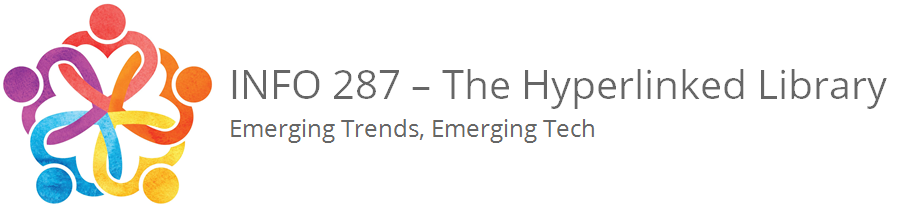


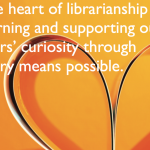
Hi – I have my introductory post up! https://287.hyperlib.sjsu.edu/readonly/2025/08/21/spoiler-alert-its-me/
Hello! Here is my introductory post: https://287.hyperlib.sjsu.edu/theplantlibrariansodyssey/2025/08/21/hello-world/
Here is my introductory post:
https://287.hyperlib.sjsu.edu/nerdyhyperlinkedlibrarian/2025/08/21/introduction/
Here is my introduction post!
https://287.hyperlib.sjsu.edu/kristaholmquist/2025/08/23/introduction/