Greetings all – We will create an OPML* file for our course blogs so you can add them easily to Feedly or some other RSS/feed reader.
Please share your blog URL as a comment below. Note: This is probably your first comment on the site so it will have to be approved by me. After that, all comments on our course blog you leave will automatically be published. The same goes for comments on your blog – you will need to approve comments to start.
The URL should be for the top level of your blog, not an individual post.
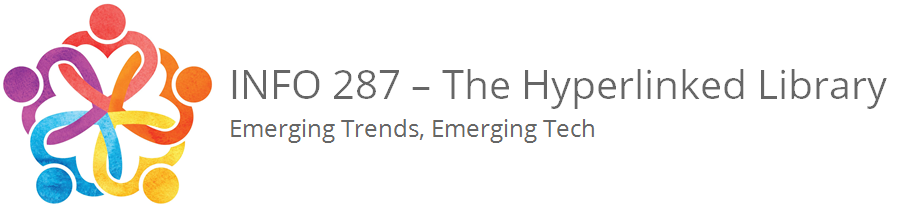


Good morning!
my blog URL is
https://287.hyperlib.sjsu.edu/meic
Looking forward to working with you all!
Hello! Here is my blog URL:
https://287.hyperlib.sjsu.edu/kristinhirst/
Looking forward to a great semester!
Good morning!
Below is the link to my blog
https://287.hyperlib.sjsu.edu/ashleyho/
Looking forward to (and mildly stressing) to learn with everyone!
Hello!
My blog link is: https://287.hyperlib.sjsu.edu/interconnectedheart/
Looking forward to working with you all!
Hi Everyone!
Check out my blog Linked & LITerary here: https://287.hyperlib.sjsu.edu/aliongaro/
Looking forward to meeting and working with you all 🙂
Hello!
https://287.hyperlib.sjsu.edu/steenburg/
All blog URLs added above this comment.
Hello! Here’s my new blog: https://287.hyperlib.sjsu.edu/jlindberg/
Good evening from hot and toasty Shawnee, OK, on this June 2nd evening.
My blog link is https://287.hyperlib.sjsu.edu/mariahaeflinger/.
I am still working on getting it all put together, but holding it together as things are not working out so well with getting it all put together is my goal at the moment.
I look forward to learning and growing as I am stretched over this next 10 weeks. I just have to get to the finish line having accomplished it all with excellence. Not that hard. Right???? We will see.
Hello, summer classmates!
Here is the URL to my blog: https://287.hyperlib.sjsu.edu/djablog/
– Donovan
here’s my blog!
https://287.hyperlib.sjsu.edu/kgkgkg/
Hello from Colorado (and to the other night owls) https://287.hyperlib.sjsu.edu/jfuller/
Hello, Friends! Let’s get summer started!
https://287.hyperlib.sjsu.edu/summerinhyperlink/
All the best to you!
Elena
All of the above added to OPML.
Hi all,
Below is the URL to my blog:
http://287.hyperlib.sjsu.edu/janem/
Looking forward to the summer semester!
Hi everyone,
Here’s a link to my blog:
http://287.hyperlib.sjsu.edu/colinmcleod/
I look forward to working and learning alongside all of you!
Hi everyone,
Here is the link to my blog: https://287.hyperlib.sjsu.edu/joyfullyconnected/
Excited for a great summer semester!
Hello all,
Here’s the link to my blog:
https://287.hyperlib.sjsu.edu/hypedtobelinked/
Excited to work with you all!
Hi classmates! I’m looking forward to learning with you this summer.
Here is my blog: https://287.hyperlib.sjsu.edu/theinformationconstellation/
Hi everyone! Looking forward to a great course with you all.
Here is the link to my blog: https://287.hyperlib.sjsu.edu/samdiaz/
Hello all! Here is the link to my blog: https://287.hyperlib.sjsu.edu/sparklylinksandthinks/
All of the above added to the OPML.
Hi Everyone,
Excited to work with you all! Here is the link to my blog:
https://287.hyperlib.sjsu.edu/esperanza/
Hi!
Here is a link to my blog:
https://287.hyperlib.sjsu.edu/thestrongestlink/
Excited to be here!
Brooke
Hello! Here is my blog: https://287.hyperlib.sjsu.edu/gove/
All of the above added to the OPML 😀
Hello!
The link to my blog is: https://287.hyperlib.sjsu.edu/nataliew/
Thanks,
Natalie
Hey folks!
I’m a bit delayed but here’s the link to my blog:
https://287.hyperlib.sjsu.edu/grove/
Looking forward to this semester and getting to know everyone :))
All of the above added to the OPML 😀😀
Hello —
Here be the blog:
https://287.hyperlib.sjsu.edu/echolinked/
Ready to dive in.
Hi all, here is the link to my blog:
https://287.hyperlib.sjsu.edu/gilmore/
All of the above added to the OPML 😀😀😀
Hello everyone! Here is my blog link: http://287.hyperlib.sjsu.edu/tomewarrior/
Hello world! Looking forward to learning with you this summer 🙂
https://287.hyperlib.sjsu.edu/libbylibbylibby/
Hi everyone! Here is my blog:
https://287.hyperlib.sjsu.edu/forkingpaths/
@libbylibbylibby @iant I have a post sharing your URLs going up in the morning. The OPML file was posted this afternoon.
https://287.hyperlib.sjsu.edu/partygirllibrarianship/ Sorry I’m a little late to the party, tough week at work. Glad to be here!
Hello everyone!
Here is a link to my blog!
https://287.hyperlib.sjsu.edu/thebigbangoflibraries/
Nice to meet everyone! Here’s my blog: https://287.hyperlib.sjsu.edu/otherdutiesasassigned/