Hey all –
I am @michael on the site and you can use that in a reply/comment to make sure I see it. Some of our blog themes make it really easy to find another student @username while others it does not work. If you would like, please add your add @username to your blog either in the tagline of your blog or sign off your post with it. What that allows other students to do is to use your @username in a reply to you about your blog or a project and you will get a notification.
As Tagline: Go to Dashboard -> Settings –> General (screenshot of course blog)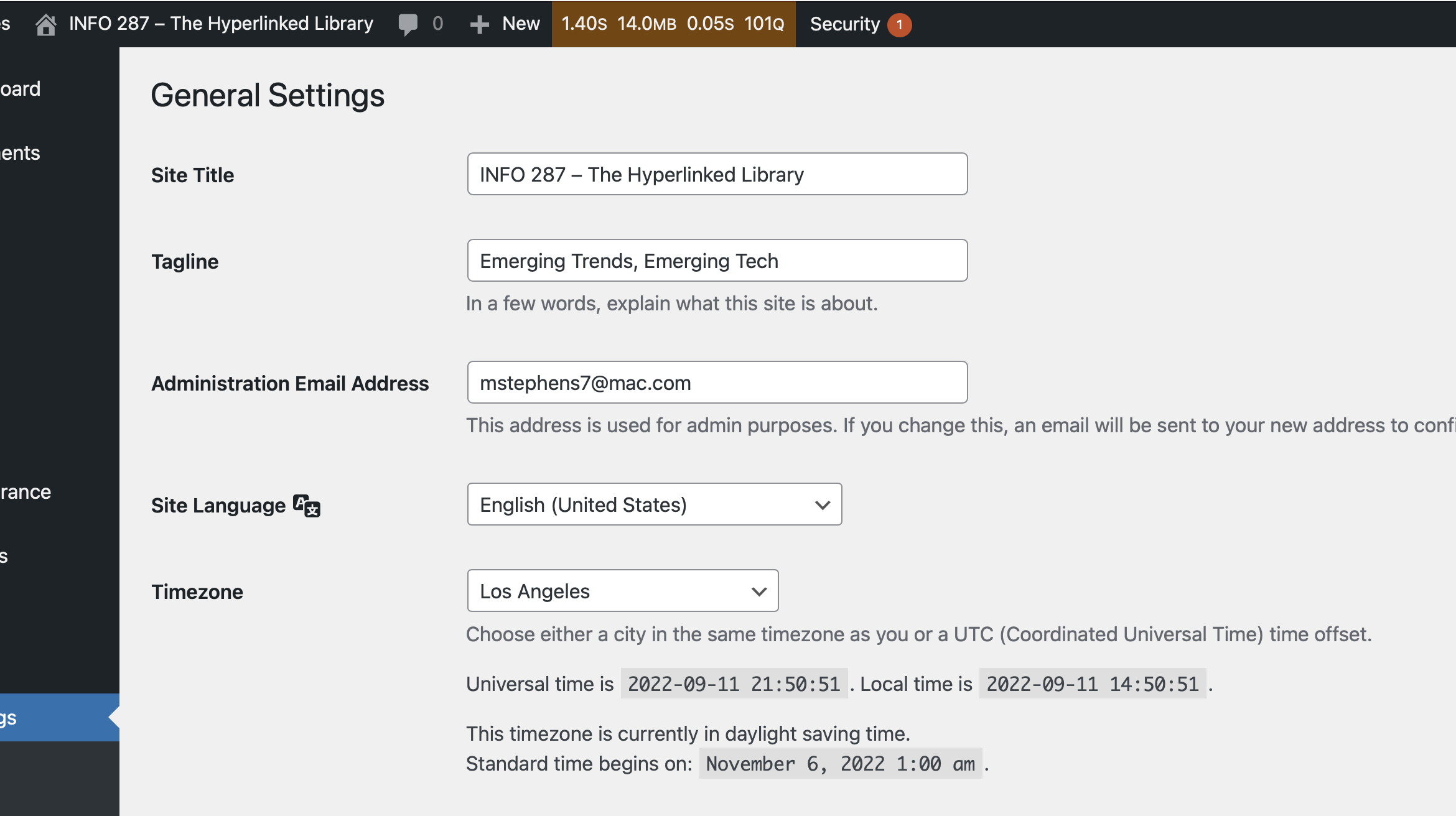
Or just add your @username to the end of your post!
@Michael here. 😎
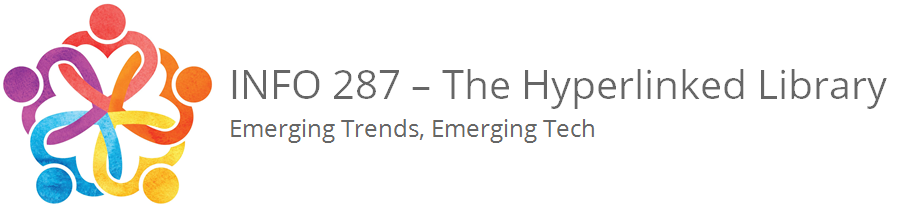



Hello @michael – When we put our username in the tagline field in our dashboard, do we put the “@” symbol as well, or just our username without the symbol?
@Natalie Please use the @ symbol. It makes it very easy to copy and paste into a comment.