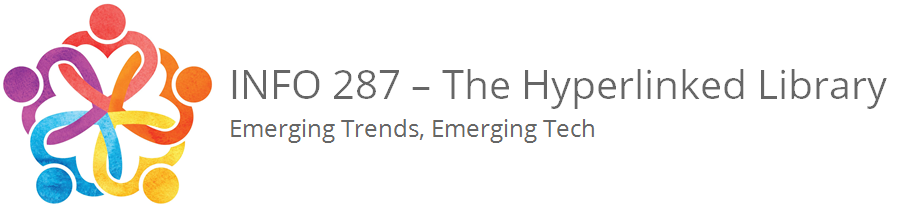Be sure to pay attention the the course activity page:
http://287.hyperlib.sjsu.edu/community/activity/
as a means to see all of our interactions.
Note the course requirements as well:
Students will also be expected to use the course Web site multiple times a week to stay up to date with readings, assignments, and blogging. This is also a way for students to experience the emerging social nature of the web – similar systems are being used in library settings all over the world. Librarians are working, writing and sharing in open, online systems created for interaction with each other and with library users. The course site utilizes the WordPress software package to create an interactive environment for sharing and discourse. You must create an account on the site but no one in class is required to share their full name, photo or any other details. The use of avatars and aliases is acceptable.
It is essential that you keep steady attention to the course, to the modules, to the readings, and to the blog postings from your classmates.
Using an RSS Reader to monitor course activity is an easy and efficient way to stay on top of our course:
First, view this video:
http://www.youtube.com/watch?v=0klgLsSxGsU
Second, decide on a feed reader:
RSS Feed Readers/Aggregators
There are several excellent feed readers to choose from. Here are two favorites:
RSS stands for “Really Simple Syndication” and is a file format for delivering regularly updated information over the web.
Just think about the websites and news information sources you visit every day. It takes time to visit those sites and scour the ad-filled and image-heavy pages for just the text you want to read, doesn’t it? Now imagine if you could visit all those information sources and web pages in just one place and all at the same time … without being bombarded with advertising… without having to search for new information on the page you’d already seen or read before… and without having to consume a lot of time visiting each site individually.
RSS allows us to monitor web content — and all the activity in this class — easily through an aggregator or RSS portal site. This may seem daunting – but do not fret, once you see how easy it is, you’ll wonder how you ever got along without it!
Getting Started:
- Set up an account with Feedly or NetVibes Both of these sites do a similar thing (aggregate RSS) but the look of each is different.
- Add your classmates’ individual blogs. Michael will share an OPML file that includes our blog feeds!
- You are ready to go!