Hello everyone!
I just finished the OPML for all the blog URLs. I am excited to add it to my Feedly and dive into your blogs this term.
There may be one or two updates but I wanted to get this out to you all.
All the course activity and posts can seem like a raging waterfall but utilizing a feed reader will help you!
SO – here’s how it works…. I would strongly suggest using a feed reader (like Feedly) for our course and for the future. You can easily import the class OPML into your reader and have access to all the student blogs and our main course blog in a “collection.” Then, you may want to find other blogs to follow as you grow your own professional and personal set of feeds. I read all kinds of entertainment, tech, and lifestyle blogs/sites in my feeds. Using feeds is a very useful skill for future information professionals.
We have a full and rich roster of folks. We used first names in the feed titles because it helps me get to know you all. Note: I hope we didn’t make any mistakes!!
I would suggest downloading it to your desktop (via whatever method of mouse clicks you use on your computing platform) and then importing the file into reader of your choice. Make sure the file extension is .opml I suggest Feedly and use it in the steps below.
So here’s the challenge to some fearless #hyperlib student – please add the OPML to your reader and report back here in a comment!
For some background, view this video:
Second, follow these steps if you are using Feedly:
- Set up an account with Feedly
- Read over this helpful page: https://blog.feedly.com/opml/
- Click on your user profile pic and select Organize Sources
- In the Organize Sources window locate the import OPML button on top right
- Click on Import OPML and locate the file you saved above or drag and drop the file if your browser supports that functionality.
- Follow the directions on the import screen: Choose file and Import
- You are ready to go!
Other sites will import differently but the OPML is a standard file type.
Image: Snoqualmie Falls, Washington in the 70s
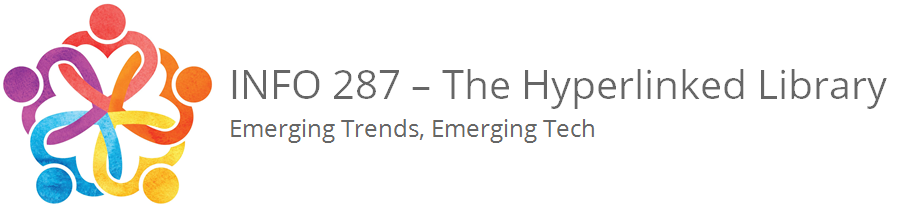



Hello all, I just created my Feedly account and added the OPML file. The UX has the functionality to change the layout (it is located in the top right corner for me). My feed defaulted to a title-only view which was a bit overstimulating, so I changed it to magazine view. If you are still working on setting up your account and run into troubles, I would be happy to help in any way I can.
@lindsaymahowald I ❤️ this! Thank for offering to help your classmates.
Hi Lindsay! Thanks for the tip on magazine view, definitely makes it more readable 😃
Just got my Feedly setup and much prefer the magazine view too!
@ali0 @joy26 yay. I am glad magazine view works so well for you all. I think I need to try it.