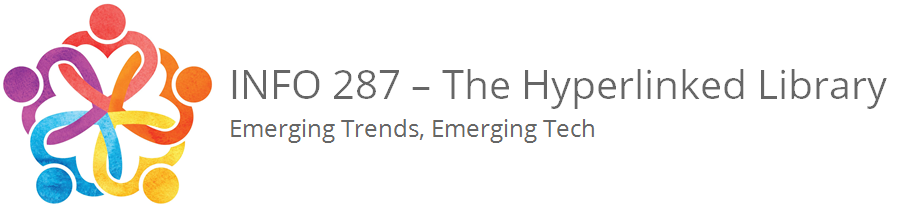➡️ ➡️ ➡️ Two-Factor Authentication: iSchool now requires each student to enable Two-Factor Authentication (or “2FA”) for their WordPress account on this site. You have 30 days to do so, otherwise your account will be automatically locked out. We strongly recommend that you do not wait and instead enable 2FA as soon as possible using the instructions provided here: https://ischool.sjsu.edu/wordfence
Here is a quick workflow to set it up:
Log in to the site.
In the top right hand corner, click and hold on your profile and pull down and select “Edit Profile.”
Scroll down to the bottom of the page that opens and look for Wordfence.
Mine in the screenshot shows that it is set up for me.