Hey all – I have heard from a few of you that our WP site is not liking larger file sizes. Our school IT sets the parameters for security etc based on university requirements. The Inspiration Report requires this:
Posting & Submission
- Publish the report as a PDF (or other media-based artifact) and share it via a post on your blog. In that post, introduce the report with a few sentences or a paragraph or two from your introduction and link the PDF/artifact. Be as creative as you’d like with the product.
- As a final step, submit your post URL to our Canvas site.
NOTE: This is not a blog post. This is a creative artifact linked in a blog post.
SO – a good solution is to store the report in the cloud (Dropbox, Google, etc) and link to it from your post.
Please share other ideas below!
Image: Clouds at the bay.
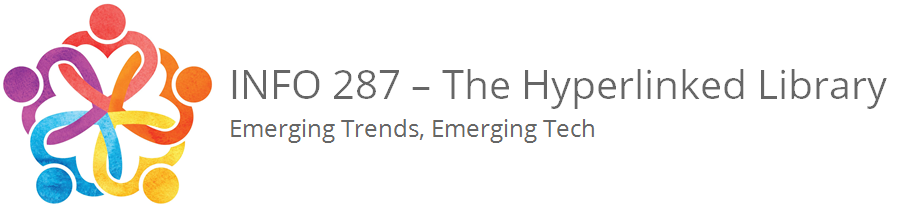



Some tips:
If you are using Canva, you can share and copy the embedded link, and it will link to a presentation. If you create a video, you can upload it to YouTube in a private account and upload it that way. A lot of trial and error. 🙂
@jcrystalc Excellent tips!
@jcrystalc Thank you, that is very helpful. I used Canva, so that will be a snap!
To add, there is also an embed option that works for Word Press.
@lisahach That is good to know!