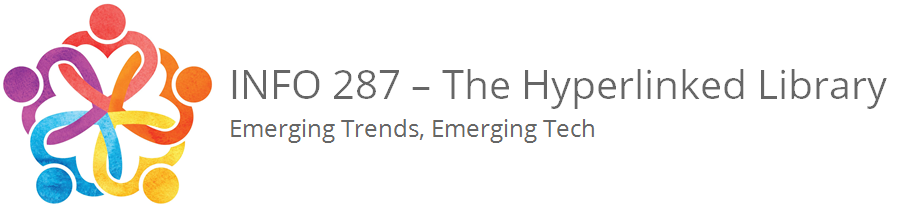A quick reminder that all major assignments should be posted on your blog, with the blog post URL submitted in Canvas for each assignment. This ensures that everyone in class can view, engage with, and learn from each other’s work.
How to Submit Your Assignments
1. Create a blog post for your assignment.
2. Introduce your work with a few sentences or a short introduction. Feel free to be creative!
3. If your project includes media artifacts (e.g., Canva designs, videos, infographics), embed or link them within your blog post.
• Due to university security settings, not all embeds will work as expected. If you encounter issues, provide a direct link to the media so others can access it.
• For large files (e.g., videos, high-resolution images, complex presentations), cloud storage options like Google Drive, Dropbox, or OneDrive are great alternatives—just make sure the link is set to allow access.
4. Submit the URL of your blog post in Canvas.
This applies to Reflection Blogging (after all 5 are published), Assignment X, Innovation Strategy & Roadmap, Inspiration Report, Symposium.
Note: Your blog introduction does not need to be submitted to Canvas.
Let me know if you have any questions—looking forward to reading your posts! 😊