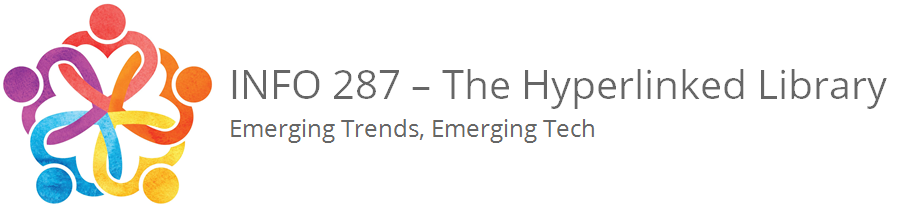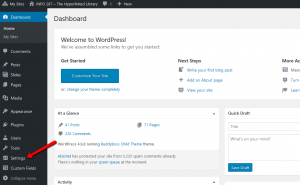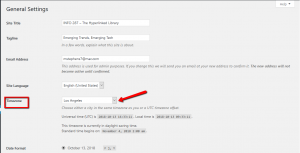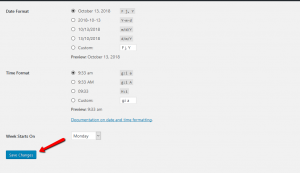How to set Time-Zone in WordPress
- Log on to the INFO 287 Hyperlinked Library course site.
- On the left side of the menu, click Dashboard.
- Scroll down on the left and click Settings.
- This will bring you to the General Settings page, visible in the body of the Word Press website.
- Locate Timezone in the center of the page and choose either a city in the same timezone as you or a UTC timezone by clicking the drop down box.
- Scroll to the bottom of the page and click Save Changes.
Click Settings to go to General Settings
Click Timezone
Save choice