At the City library where I work, there is more of “here are the requirements to the programs you should have” from our main branch while the County library (where I work as an intern) has “community libraries”. This way, programs can be more customized to what the community asks for/loves/needs. When I started my internship at my County library, I asked two supervisors how they figure out what the community needs. They both emphasized looking at what programs are already popular, getting a sense of resources and organizations nearby, and making note of regulars. That made sense, but now I’m also thinking about who isn’t coming. Now, my intention at my work is to be proactive in understanding my libraries’ relationship with its respective community. Specifically, I’ll be carrying the questions in “Reaching All Users” in The Heart of Librarianship:
“…whom do you reach well? Who uses your library passionately?…Who doesn’t use the library? Who in your community could benefit from access, services, assistance?”
There is still a lot of frustration for using certain critical websites/digital platforms for healthcare, insurance, and government assistance. People have to navigate clunky, text heavy, difficult to use websites for forms, assistance, and have to wait for a long time to talk to a real person for help. Even though user experience and human-centered design are trending in the tech world, and I’ve seen great improvements on some services, I think they haven’t fully caught up where people are most vulnerable.
Like Jessamyn West states: “…helping people get online, in whatever fashion that takes, is actually helping them to be citizens, to be interactive, to be part of the information economy, to participating in a democracy.”
When it comes to the balance between emerging technology in the library and meeting users where they are, supporting users for using the internet today with empowerment and confidence is very important, not just from a personal standpoint, but to society as a whole. It takes repetition, patience, and continuing support.
Add AI to the mix, and now there is a layer of fear and resistance to engage with the tools and services available today. The library has to be a space where exploration and curiosity with AI tools is fostered, where people help each other understand, and end up benefiting from taking the step to learn something new. Even though the digital world is the present, not the future, I want to end with what my library had done the first few months this year: cute little paper hearts.
There is an empty wall next to the Information Desk at my library where we started utilizing community engagement. For Valentine’s Day, people coming in wrote “what they love about the library” on paper hearts which we posted on this wall. It has stayed up until now, as we’ll be celebrating the Tanabata festival. We now have a bamboo forest, where the community can hang “wishes” for themselves or for the library on slips of paper we provided next to the wall. It has been awesome to see people stop and admire the colorful wall.
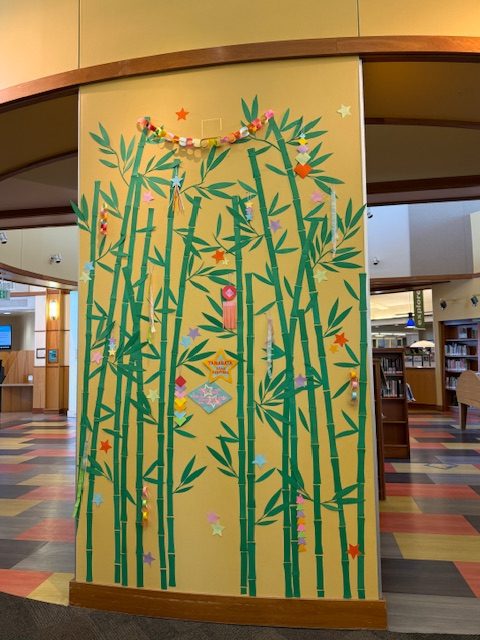
Here it is after a few weeks: 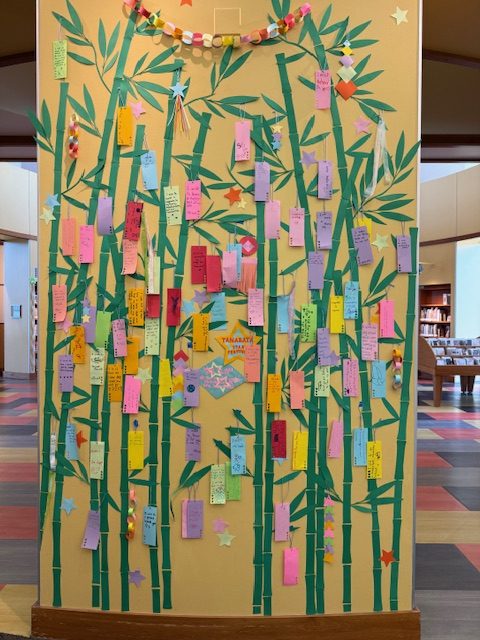

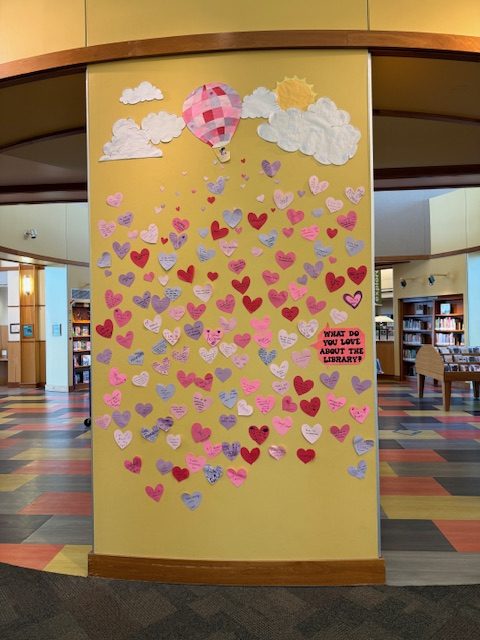
Sources:
Stephens, M. (2016). “Reaching All Users” in The Heart of Librarianship, p. 41
https://www.librarian.net/talks/rlc14/
@amrithaj I enjoyed this post. The picture of all the hearts that went up at Valentine’s Day is very cool and encouraging to me.
It’s an interesting thing you’ve learned about “community libraries” at the county level versus the other library. I think each branch should be able to have its own personality and vibe for the community that they serve. I am so glad your county library does that.
@amrithaj I enjoyed reading your post. You captured an image of this gap in a meaningful way when you say: “Even though user experience and human-centered design are trending in the tech world, and I’ve seen great improvements on some services, I think they haven’t fully caught up where people are most vulnerable”. Gives me pause.
Thank you for sharing those lovely phots.
*photos 🙂
@amrithaj I am in complete agreement with you about the government websites for insurance and so on – they’re often so behind in terms of User Experience/Interface. I frequently help folks figure out how to navigate these on the computers at my library, and even as someone who is pretty tech savvy, I do find it kind of wild how clunky they can be sometimes. It’s challenging when the sites designed to help people are the opposite of user-friendly!
Thank you for sharing the lovely photos from your library, and your experiences with program expectations at the different branches. I also looked up Tanabata, as I hadn’t heard of it before, so thanks for teaching me something new!