
Photo by Graciela Martin on Unsplash
This week’s Infinite Learning module really resonated with me, especially @Michael’s encouragement to always be learning and to “follow your curiosity.” That phrase stuck with me because I do have a tendency to follow my curiosity (maybe sometimes a little too eagerly). With so much information just a click away, it’s extremely easy to go on tangents.
That got me thinking about everything that’s sparked my curiosity this semester. From the four-spaces design model to Dokk1 to all the community-focused programs we’ve explored, we’ve covered so much that it’s challenging to remember everything. My mind is filled with “save this for later” ideas—ideas that I know will be useful at some point in the future, if I’m able to save them properly. I need a system that’s more effective than spiral notebooks and bookmarked websites.

Photo credit: https://billyoppenheimer.com/notecard-system/
So this week, I dove down the “how do I keep track of all my library ideas” rabbit hole. I’m not sure the system I want even exists. Ideally, I’m picturing something like a digital notecard setup, where I could put each idea on a “card” with important details, links, and pictures. I imagine being able to sort the cards in a variety of different ways. For example, I could pull up all the Dokk1 cards or all the teen-related programs. I found a physical card system captures the spirit of what I’m looking for, and Notion was the closest digital tool that I came across, but it seems more geared toward project management than idea collecting.
I’m going to have to keep searching because I expect to come across many more ideas worth saving.
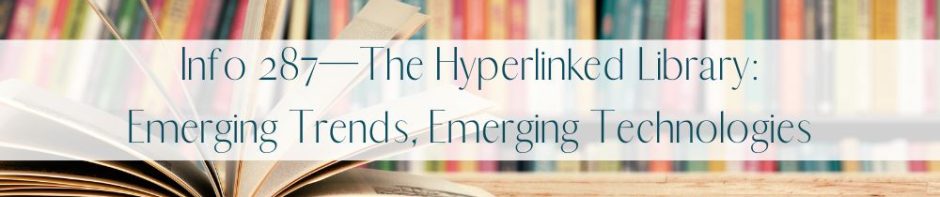
Hi Gina, I so resonate with your post. I too follow my curiosity and am always hoping there will be one system that perfectly captures all the ideas I want in a way I can recall or remember how to use effectively. The best one I landed on was also Notion- I use it to manage my personal projects and ideas. Its versatile and could definitely be a good option for what you’re describing. Reach out if you have questions about using it- I’d be happy to help if I can.
@rpage, Thank you for letting me know that Notion might be an option after all. I’m going to take a closer look at it once I’ve wrapped up this semester. Have you found it useful for organizing documentation for the eportfolio?
I hadn’t even thought of using it for that but I bet you could!